Inside Houzz: More Filters Make Photo Browsing Even Better
http://decor-ideas.org 05/09/2014 05:22 Decor Ideas
With more than 3 million beautiful home design photos, Houzz is the best way to find inspiration for your home. To make it even easier for you find your favorite photos to save and share, Houzz has introduced room-specific ways to filter the photos you browse.
Find the Photos That Fit Your Project
Imagine you are considering a kitchen remodel and are looking for some ideas. Start by clicking Kitchen Photos in the drop-down menu under Kitchen at the top of your Houzz screen.
You’ll see the first page of kitchen photos — there are over 575,000 kitchen design photos in all! Notice the filters along the left side of the screen? These are attributes that are specific to the type of room you are browsing.
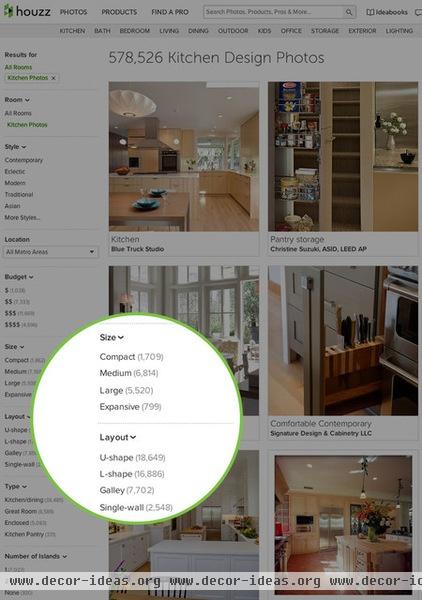
You can filter photos in several ways, from size or shape of the room to cabinet finish and countertop materials. Filtering is a really powerful tool for finding the perfect examples of rooms to inspire your home design.
Filter by Size, Layout, Materials and More
For your remodeling project, let’s say you’re looking for examples of a small galley-style kitchen. Click Compact in the Size category, then click Galley under Layout.
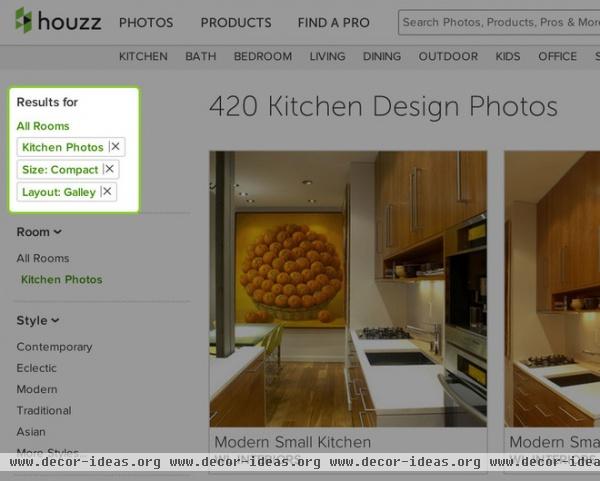
This will bring you to a page of photos all related to the type of kitchen you want to see.
You can continue refining your search by adding filters. The list of filters you select will be at the top of the left-hand column. To remove a filter, click the “X” next to it.

See a space you love? Click on it to see a bigger image.
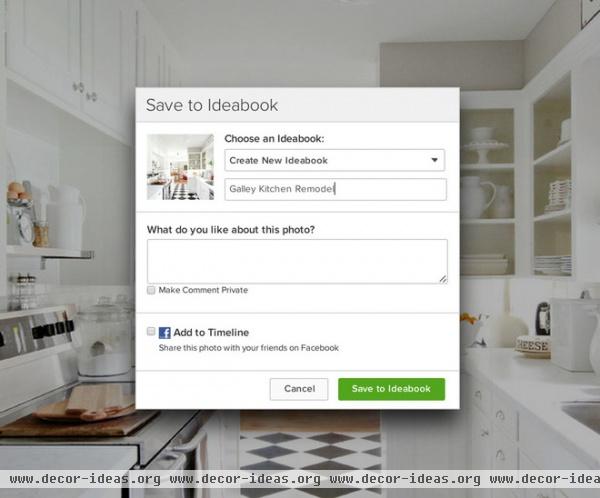
Now add it to an ideabook so you can share it with your spouse, friends or home remodeling professional. You can add the photo to an existing ideabook or create a new one. Let’s call this ideabook “Galley Kitchen Remodel.”
Exploring Other Spaces
Explore all room types to see the filters you can use. Some filters, like Style, Budget and Size, are available for all spaces. Others are specific to the room. You can browse contemporary bathrooms with freestanding tubs, for example.
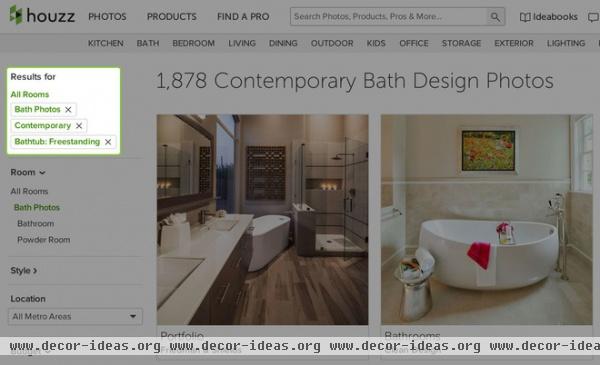

Filters are a great way for you to find, save and share your dream spaces.
Related Articles Recommended












