Create a Free, Custom Business Website With Houzz Site Designer
If you’ve ever thought it would be great to have a website that is as easy to create and maintain as your Houzz profile, and is just as well designed, we’ve got great news for you.
With Site Designer, you can create a beautiful, custom website with just a few clicks. Even better, Site Designer pulls photos, reviews and more from your Houzz profile, so you can manage both your website and your Houzz profile from a single location. And did we mention it’s free?
It all starts with a professional profile. If you don’t have a professional profile, start by setting one up. Because Houzz builds your site based on the information in your profile, make sure to add your best work.
If you’re already a Houzz pro, sign in to your account, then go to Site Designer to get started.
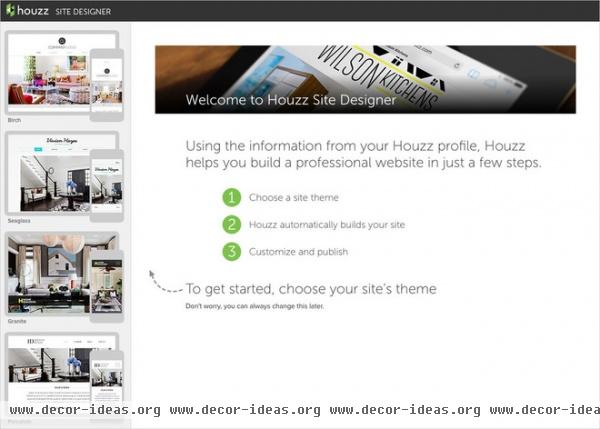
Step 1: Choose a theme for your site. Click through each of the available themes to find the perfect one for your business and personality.
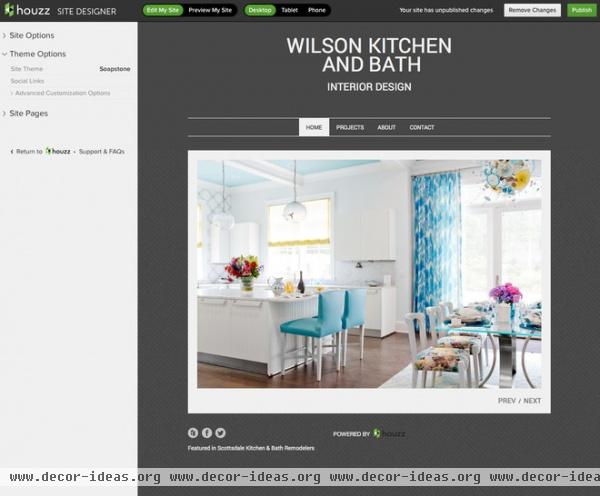
As soon as you’ve selected your theme, Houzz takes all the photos, projects, reviews and more from your profile and builds a custom website for you.
Your site will already look beautiful at this point, but now it’s time for step 2: customize.
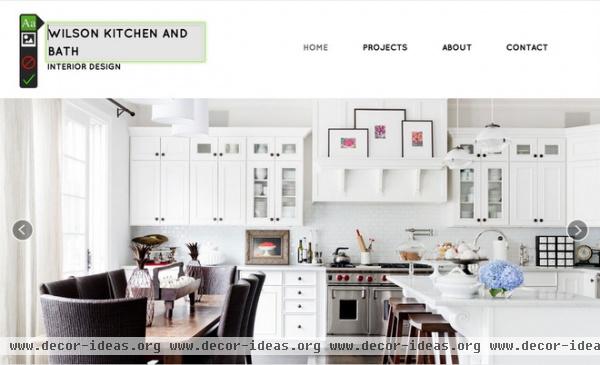
Just click on any area you want to edit. For example, you can add your logo to instantly create a custom look.
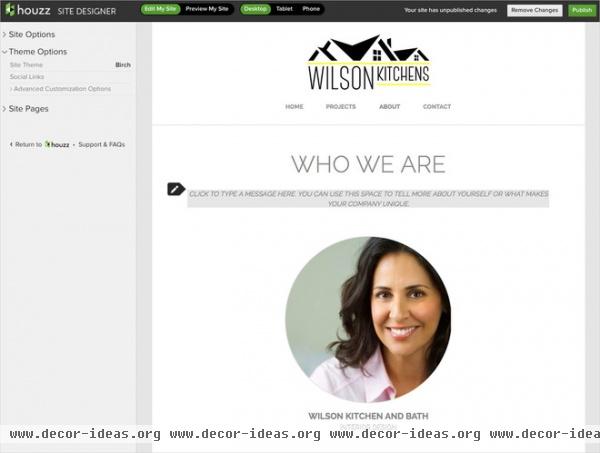
To edit the text on your new website, look for the the pencil icon, click it to make your changes, then press the check mark to save. It’s easy!
Your website comes with four basic pages: Home, Projects, About and Contact. You can rearrange or rename these pages and add additional pages such as Services or Team to suit your needs.
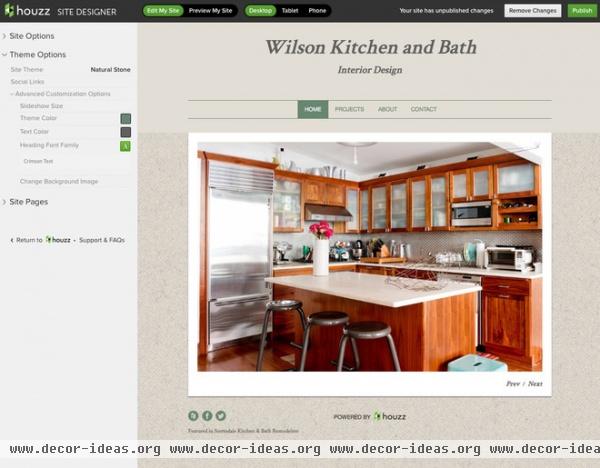
Want to customize even more? You can change fonts, choose color schemes and select which photos and projects are featured throughout your website to make it truly your own.

Site Designer automatically makes sure your site will look fantastic on all screens, big and small. You can preview how it will look on mobile devices and tablets via the web.

Step 3: Publish. Once your site looks just how you want it, click Publish and you’re done!
Already have your own web address? No problem. Just enter your custom URL, then follow these instructions when you publish.
Don’t forget to share your new site with your clients, friends and followers on the web.
Ready to start? Head over to the Site Designer section for your free custom website!












