Hang Out With Friends All Day, Anywhere You Go
http://decor-ideas.org 09/19/2013 17:40 Decor Ideas
If you could, you’d probably spend more time with family and friends. But life intervenes, taking everyone you know to far corners of the world and filling their days and yours with work and other necessary activities.
Most people think it would be great to hang out all day with their closest family and friends. But that’s usually not possible. The next best thing? A magic window that, instead of showing us the other side of the wall, as normal windows do, shows us the lives of our family, friends and coworkers.

I have good news and ... really good news. The good news is that magic windows exist. And the really good news is that you already own one. It’s called ambient video. And it’s possible with the electronics you already own.
Ambient video is a video connection with another place or person that runs all day, even when you’re not talking — even when you’re not there.
A change in perspective
In the early days of universal telephone service, people used to yell into the phone when the call was long distance, even though it was unnecessary. In the early days of mobile phones, people used them only for emergencies, even though such a limitation was unnecessary. And today people often feel anxious about video calls, feeling the need to be in front of the screen and keep talking, then close the window as soon as possible after the talking is done, even though that’s unnecessary, too.
Eventually, we’ll all get used to ambient video. But for now it requires a change of perspective. If you’re ready to live in the future, here are three products that make ambient video awesome.

Connecting locations
Tony Bates wrote on the Skype company blog last year about the power and joy of ambient video. He said that Skype connects all of its remote offices with these constant video connections: “We have TV screens placed near all the water coolers in our offices so that anyone in one office can see what’s going on in any of our other offices around the globe via Skype Group Video Call.”
Ambient video, he wrote, “can help make people feel like they are at home together with each other,” and it “delivers the warmth and familiarity of both the location and the people our users love all the time.”
Skype Group Video Call is a paid Skype service that enables multiple people to join the same video call. Each person sees the others. Although up to 10 people can join the call, only one of them needs a paid Premium Skype account, which costs a few dollars per month, depending on the location and options.
But Group Video Call isn’t necessary. All you really need is a one-to-one Skype connection, which is free.
The best camera placement for ambient video connections that will be one-on-one — in other words, always connecting with the same person all day — is different than placement for short video calls, and also different from multiperson ambient videos.
It can be wherever you hang out — the kitchen, dining room or living room — and positioned to capture as much of the room as possible. A fun thing for busy friends to do is set up a laptop with a camera in the kitchen for ambient video while making and eating dinner. One might be in San Francisco and the other in Los Angeles. But they can chitchat after work, then have a meal together.
With one-on-one chats, the ambient connection can and should be moved around to wherever the users are. This is especially true when one spouse is away on business. When you’re in a cold business hotel, it’s nice to have an ambient connection running that lets you feel like you’re at home.
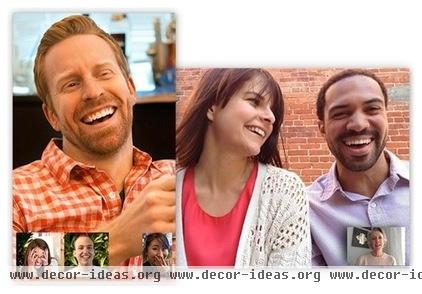
Google+
Another great option for ambient hangouts is Google+, which works like Skype but gives you group video chat for up to 10 people at once free of charge. There’s no way to pay for Google+ — all of the options are free.
You and the people you connect with would simply need a Google+ account. Google also recently announced that video would support HD, which means that if you have a good camera and a good Internet connection on your TV, laptop, computer, tablet or smart phone, your chats will be high-quality video.
To launch a hangout, simply click on the Hangouts button in Google+, type in the name of the person or the group you’re connecting with, then click on the video camera icon.
Google+ video hangouts are incredibly flexible. For example, you can create groups, called circles, of people, which you might call Family, Extended Family, Coworkers or even Ambient Hangout People. Any given hangout can involve inviting any number of these circles into it. The limit on actual connections is 10, but you can invite hundreds to the call and see who shows up first.
Once you connect to a single person and keep an ambient video connection going, others you have invited can come and go as they please. It’s like having friends over at your house, while other friends drop in, coming and going all day.
You can also invite or reinvite people after the hangout has been going on for a while. You can even invite people to join via phone call. For example, let’s say you have a video hangout going, and during a conversation you have a question that only Janet can answer. Simply invite Janet into the hangout using her phone number by clicking on the “Add telephone” option. Janet doesn’t need a webcam or even a Google+ account to join the conversation, although she will be audio only, and heard by all parties on the hangout and vice versa.
A new home zone
If you’re interested in this kind of group ambient video connection and frequently will have guests dropping in unexpectedly, it’s a great idea to have a special room or corner of the house for ambient video calls. The ideal scenario is to use a living room TV, which is probably pointed at couches in a high-traffic area of the house anyway. That turns the part of your house at which the ambient video camera is pointing into a semipublic space, like a front porch.
Another bonus with Google+ ambient video hangouts is that you can use the Events feature to plan and schedule ambient hangouts, which is a fantastic idea for parties, birthdays and the holidays. Just use the Events option in the left-side navigation bar.

A magic window
Perch is a clever iPad and iPhone app that is designed expressly for ambient video connections. It’s ideal for use with two iPads mounted on walls in two different locations. You connect to each other using the Perch app, which turns the iPads into magic windows.
Perch does something really cool that Skype and Google+ do not: It mutes the sound unless somebody is looking at one of the iPads. When one user wants to talk to the other, he or she just looks at the iPad and talks, and the audio is turned on so both people can hear each other.
Whether you use these three free apps for creating ambient video connections — and whether you use your TV, PC, laptop, tablet or smart phone — understand that ambient video is free and easy but requires a shift in perspective.
Once you’ve made that shift, however, you can turn an electronic device you already own into a magic window that connects you to the people you want to be connected with, just like you were hanging out together.
Related Articles Recommended












